In Mosaic Gutters define the space around windows when Mosaic is used to resize them. Gutters only apply to Basic Layouts. You can defined gutters globally, or override them with different values for specific layouts, or the various different modes (Click & Select, TouchBar, Remote App etc). Gutters in Mosaic are defined as one of two types:
External Gutter
This is the space left between a window and the screen edge when a layout is applied.
Internal Gutter
This is the space left around an edge of the window which is not touching the edge of the screen
Typically the internal gutter is calculated automatically as half of the external gutter, so that if you tile windows next to each other the gap around the edge of the window is the same as the gap between windows. However, you can specify the values manually if you prefer.
All layouts use the Default Gutter specified in the General tab of the Mosaic preferences unless you specifically override them in the layout properties. You can also specify the gutters used for Quick Layouts, the Remote App and The Quick Positions Layout Extra independently if you wish.
To clarify how gutters work, note the differences between the following screenshots. In these screens the two Safari windows have had a left half and right half layout applied to show how gutters affect the results:
With Default Gutters (Automatic Internal Gutters at 50% of External)
In this screenshot the margin (gutter) around the edge of each window is equal at both the screen edges and between the windows. This is because the automatic internal margin (which determines the gap around the window where the layout does not touch a screen edge) is set as per the automatic setting to half the external margin. In this way when two windows are next to each other, you don't get a double margin.
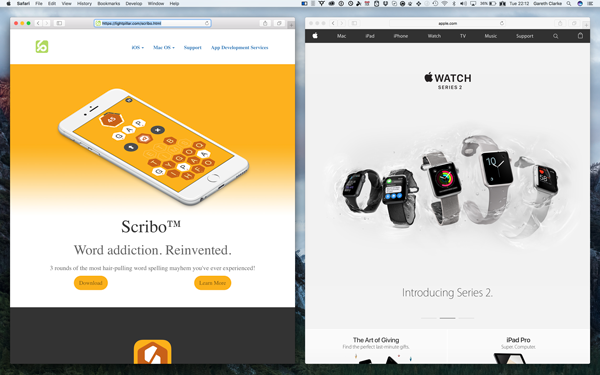
With Gutters (Internal and External Gutters Identical)
In this version, the internal gutters have been overridden and set to 32px the same as the external margin. Here you can see that both windows have a margin which creates a "double gutter" between the two windows.
No Gutters (Gutters se to 0px)
Without gutters you can see that windows touch the edge of the area defined by the layout, which means windows placed adjacent touch. This maximises the screen space but some people may find this feels cramped.
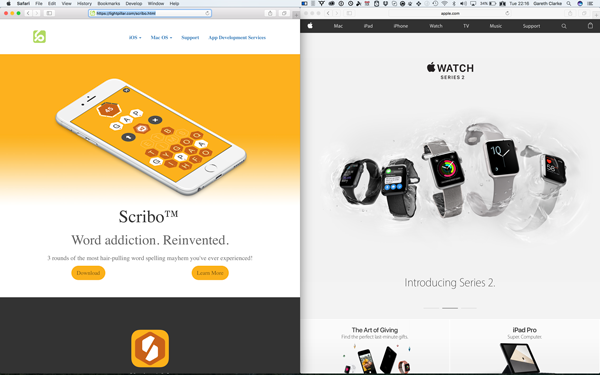

Comments
0 comments
Please sign in to leave a comment.